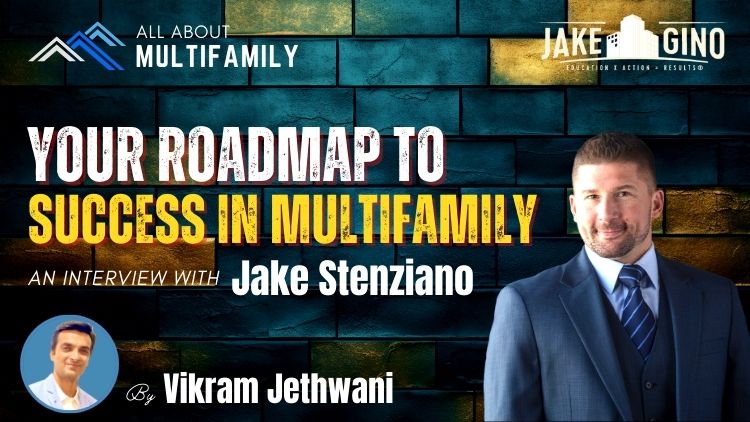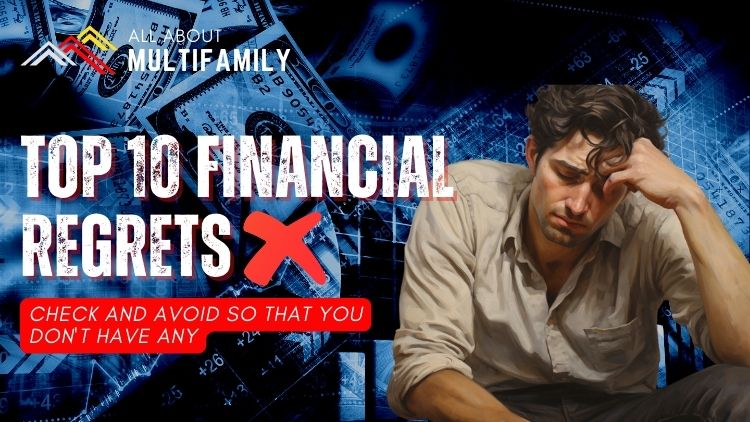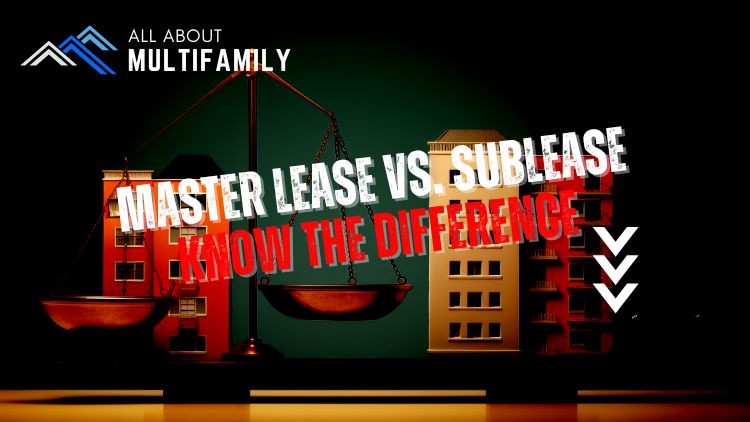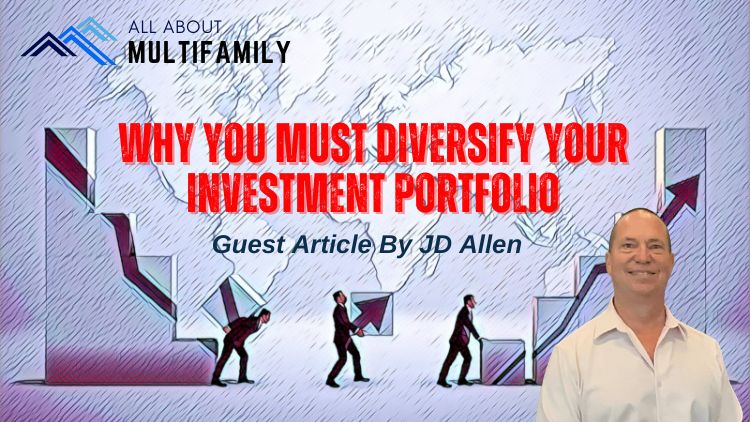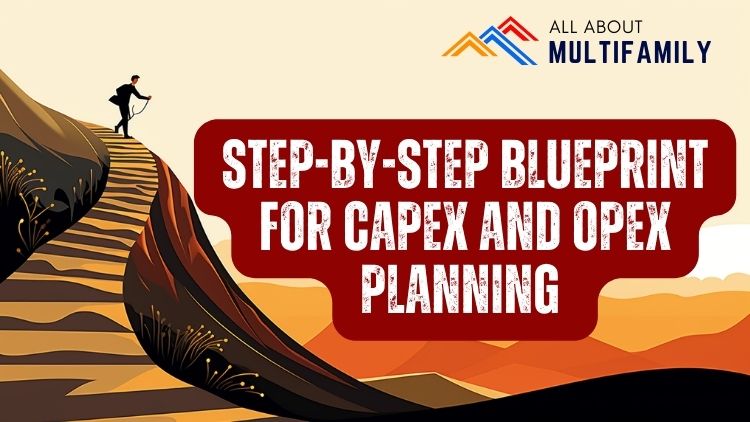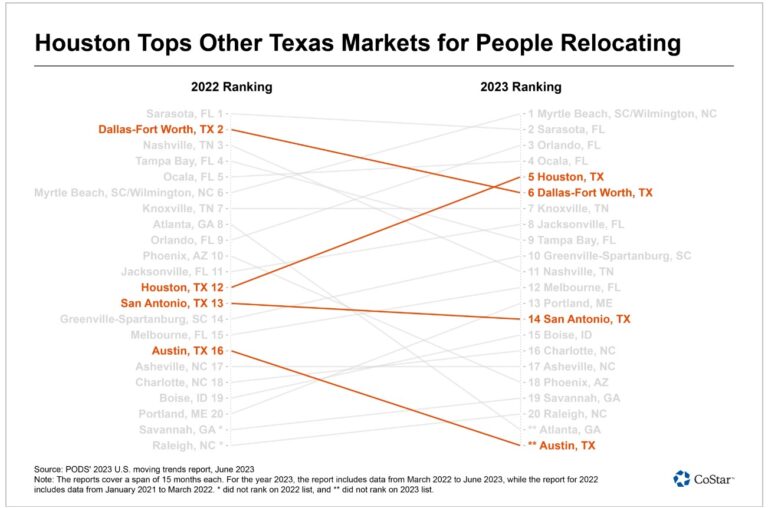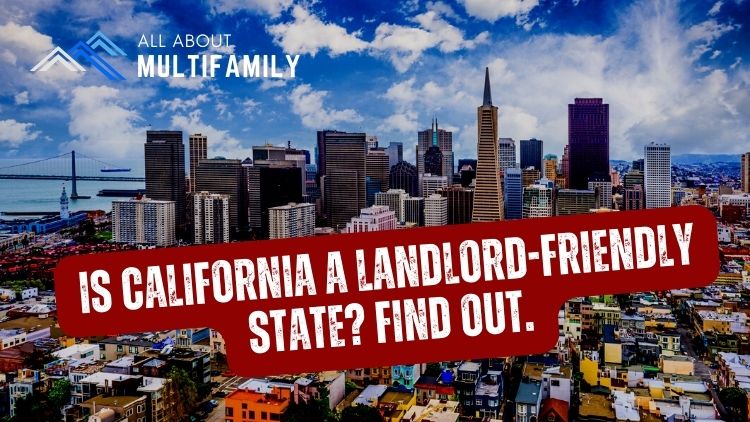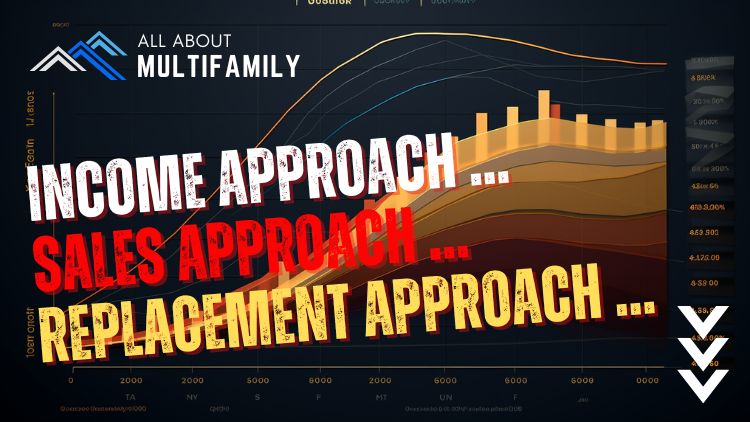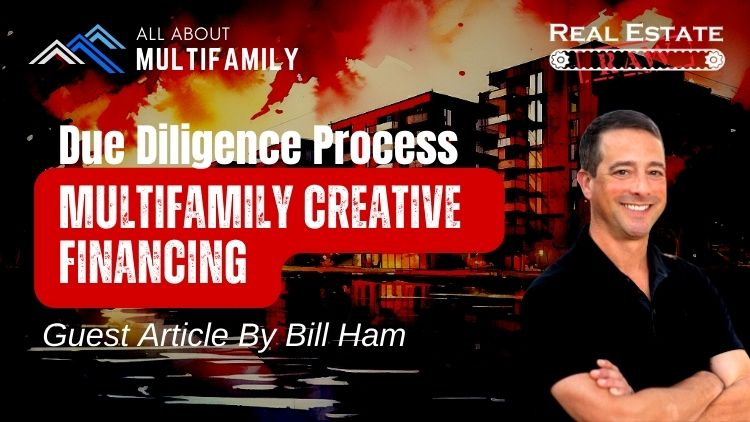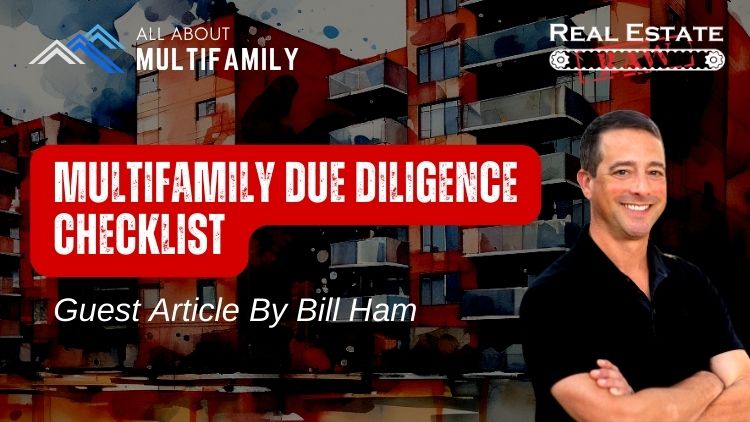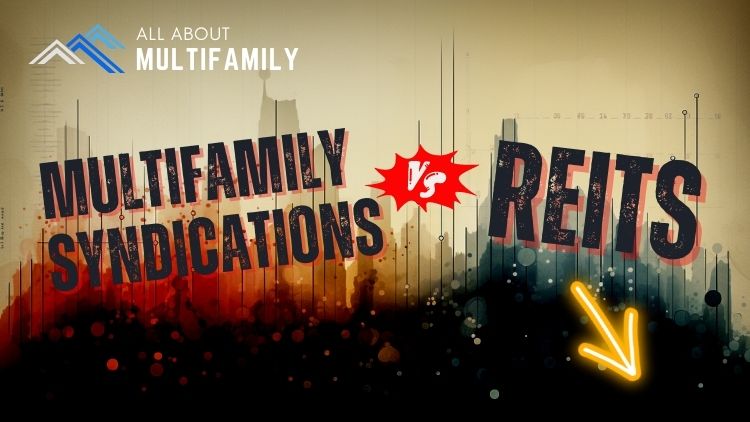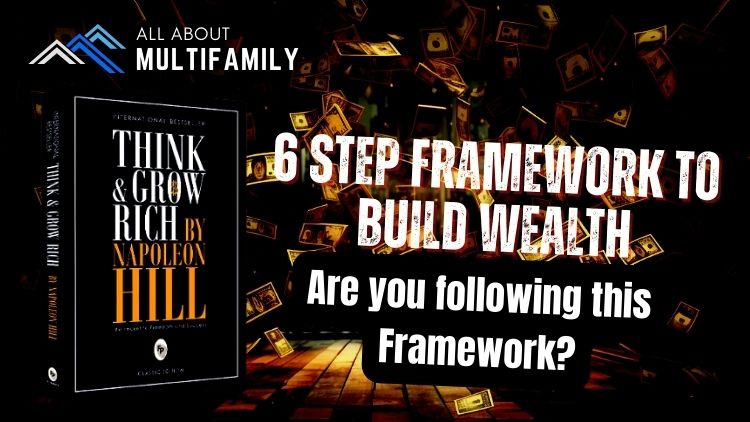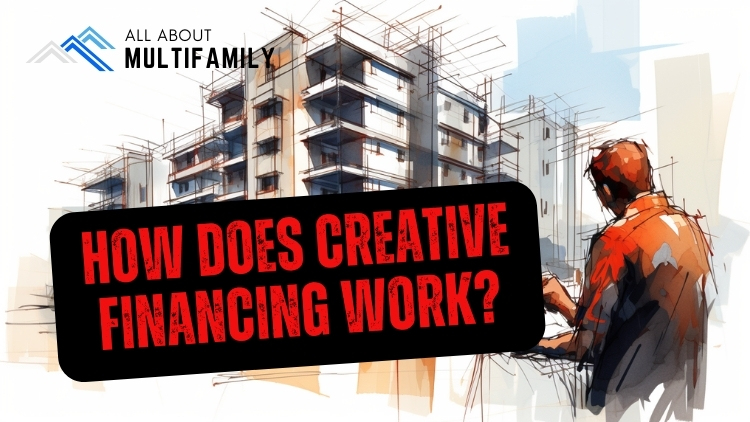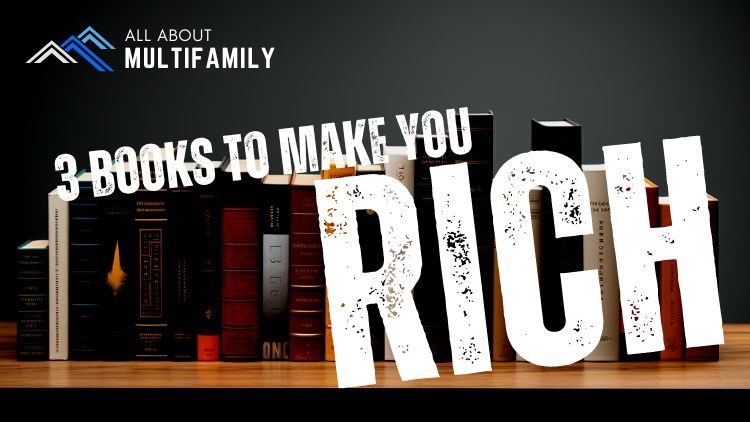In today’s digital age, Customer Relationship Management (CRM) software has become an essential tool for businesses across various industries, including real estate. Real estate agents and agencies rely on CRM systems to streamline their operations, manage customer data, and enhance their overall efficiency. With the multitude of CRM options available in the market, it can be challenging to determine which one is the best fit for real estate professionals. In this article, we will provide a comprehensive comparison of various Real Estate CRM software solutions such as ActiveCampaign vs. MailerLite, their features, and benefits. We will explore the strengths and weaknesses of each option, allowing you to make an informed decision for your real estate business.
Introduction to Real Estate CRM
Real Estate CRM software is specifically designed to meet the unique requirements of the real estate industry. It enables agents and agencies to efficiently manage their client database, track leads, automate marketing campaigns, and monitor sales processes. A good CRM system offers features like contact management, lead tracking, email automation, task management, and reporting, among others. By leveraging these tools, real estate professionals can improve their productivity, enhance customer relationships, and close more deals.
Key Features and Benefits of Real Estate CRM
Before delving into the comparison, let’s take a closer look at the key features and benefits that a Real Estate CRM software can provide:
- Contact Management: Organize and manage your client database effectively, keeping track of their contact information, communication history, and preferences.
- Lead Tracking and Automation: Capture leads from various sources, such as websites or social media, and automate lead nurturing processes to ensure timely follow-ups and engagement.
- Email Marketing and Campaigns: Create personalized email campaigns, send automated emails, and track their effectiveness in generating leads and conversions.
- Task and Calendar Management: Stay organized and never miss important appointments or deadlines with integrated task and calendar management features.
- Reporting and Analytics: Gain insights into your sales performance, track key metrics, and generate reports to identify trends and optimize your strategies.
Comparison of Top Real Estate CRM Software: ActiveCampaign Vs. MailerLite
When it comes to email marketing platforms, MailerLite and ActiveCampaign offer distinct features and pricing structures. Let’s delve into their key characteristics and explore how they compare:
Key Features:
Automation:
- MailerLite provides powerful automation capabilities, enabling users to create personalized and relevant content for free. This includes autoresponders and RSS push email features for up to 1,000 subscribers, which are typically charged by other platforms, including ActiveCampaign.
- On the other hand, ActiveCampaign offers more than just email marketing, presenting an all-in-one CRM and omnichannel platform. It boasts a comprehensive visual automation builder with over 125 email templates, facilitating hyper-targeted emails through advanced segmentation using lists, tags, and custom fields.
Interface:
- MailerLite’s user-friendly interface includes features like a landing page builder, email campaign analysis, list management tools, A/B split testing, and inline and popup signup forms. It offers excellent customer support.
- However, reviewers have noted that MailerLite’s editor feature lacks some advanced capabilities, as users must make modifications via the sidebar rather than directly in the email template. Some find the interface clunky, and reporting could use improvements.
- ActiveCampaign, with its highly customizable and efficient interface, excels in providing a wide range of third-party integrations. Yet, it may have a steeper learning curve compared to MailerLite.

Customization:
- MailerLite offers powerful automation even with its free plan, but it might not match the level of customization offered by ActiveCampaign’s CRM and omnichannel capabilities. ActiveCampaign’s advanced segmentation system allows for the combination of lists, tags, and custom fields to craft highly targeted emails.
Pricing:
- MailerLite’s free plan includes 12,000 emails per month for up to 1,000 subscribers, making it an attractive option for small businesses and startups. Beyond that, costs increase based on the number of subscribers.
- ActiveCampaign offers a limited free trial but has a more complex pricing structure. For 1,000 contacts, monthly plans are as follows:
- Lite: $39 per month (basic plan)
- Plus: $70 per month
- Professional: $187 per month
- Enterprise pricing requires contacting a sales representative.
In conclusion, both MailerLite and ActiveCampaign share some common features like personalized email marketing and advanced reporting. However, MailerLite might appeal more to users seeking a free or budget-friendly option with basic automation capabilities. On the other hand, ActiveCampaign offers a comprehensive CRM, greater customization, and a wide array of third-party integrations, making it suitable for businesses willing to invest in a more robust and sophisticated solution.
MailerLite vs ActiveCampaign based on their key features and pricing:
| Features | MailerLite | ActiveCampaign |
|---|---|---|
| Automation | – Powerful and free automation with autoresponders and RSS push email for up to 1,000 subscribers. | – Robust visual automation builder with over 125 email templates. |
| Interface | – User-friendly with a landing page builder, A/B testing, and great customer support. | – Highly customizable interface with a wide range of third-party integrations. |
| Customization | – Free plan offers valuable automation but may have limitations in customization. | – Comprehensive CRM and omnichannel platform for hyper-targeted emails. |
| Pricing | – Free plan available with 12,000 emails per month for up to 1,000 subscribers. | – Offers a limited free trial; paid plans start from $39 per month for 1,000 contacts. |
| Learning Curve | – Fairly intuitive interface but lacks some advanced email template editing capabilities. | – May have a steeper learning curve compared to MailerLite. |
| Additional Considerations | – Offers a great starting point for small businesses and startups. | – Ideal for businesses seeking a robust and complex CRM solution. |
| Suitable For | – Small businesses, startups, and users looking for a free or budget-friendly option. | – Businesses willing to invest in a more sophisticated and customizable platform. |

User Reviews and Ratings
To gain valuable insights into the user experience and overall satisfaction with Real Estate CRM software, it is beneficial to read user reviews and ratings. Websites like SoftwareAdvice.com and Capterra.com provide authentic reviews from real users, helping you gauge the pros and cons of each CRM software option.
Integration Capabilities
Integration capabilities are crucial for seamless workflow management. Consider whether the Real Estate CRM software can integrate with other tools you currently use, such as email marketing platforms, property listing websites, or accounting software. Robust integration capabilities enhance efficiency and save time by eliminating the need for manual data entry and duplicate work.
Mobile Accessibility
In today’s fast-paced world, having access to your CRM software on the go is essential. Look for Real Estate CRM solutions that offer robust mobile apps, allowing you to manage your leads, contacts, and tasks from anywhere, at any time. A well-designed mobile app ensures you never miss an important update or opportunity.
Customer Support and Training
Reliable customer support and comprehensive training resources are vital for a smooth onboarding process and ongoing assistance. Evaluate the customer support options provided by each CRM software provider, such as phone support, live chat, or email support. Additionally, check if they offer training materials like video tutorials, documentation, or webinars to help you maximize the potential of the CRM system.
Data Security and Privacy
Real estate businesses handle sensitive client data, making data security and privacy crucial considerations. Look for Real Estate CRM software that offers robust security measures, such as data encryption, secure cloud storage, and regular backups. Ensure the CRM system complies with industry standards and regulations to protect your clients’ confidential information.
Conclusion
In conclusion, selecting the right Real Estate CRM software is paramount for the success of your real estate business. With the wide range of options available, it’s crucial to compare different CRM systems based on their features, pricing, user reviews, integration capabilities, mobile accessibility, customer support, and data security. By conducting a thorough comparison, you can make an informed decision that aligns with your specific needs and sets your real estate agency up for growth and efficiency.

Frequently Asked Questions (FAQs)
Can I integrate a Real Estate CRM software with my existing systems?
Yes, most Real Estate CRM software solutions offer integration capabilities to connect with other tools and systems you currently use, such as email marketing platforms, property listing websites, or accounting software. This integration streamlines your workflow and ensures data consistency across different platforms.
Is it possible to customize the Real
Estate CRM according to my specific needs?
Many Real Estate CRM software options provide customization options to tailor the system according to your specific needs. You can often customize workflows, fields, and reports to align with your business processes and requirements.
Are there any limitations in terms of the number of contacts or properties that can be managed?
Different Real Estate CRM software solutions have varying limitations on the number of contacts or properties that can be managed. It is essential to review the pricing plans and features of each CRM system to understand the scalability and limitations they offer.
How can a Real Estate CRM help in lead generation and conversion?
Real Estate CRM software offers lead tracking and automation features that allow you to capture leads from various sources and nurture them throughout the sales process. By automating tasks, sending personalized emails, and tracking interactions, a CRM system can increase lead conversion rates and improve overall sales performance.
Which Real Estate CRM software is best suited for small real estate agencies?
There is no one-size-fits-all answer to this question, as the best Real Estate CRM software for small agencies depends on their specific requirements and budget. However, CRM Software B, as mentioned earlier, offers affordable pricing plans, user-friendly interfaces, and essential features that can cater to the needs of small real estate agencies.



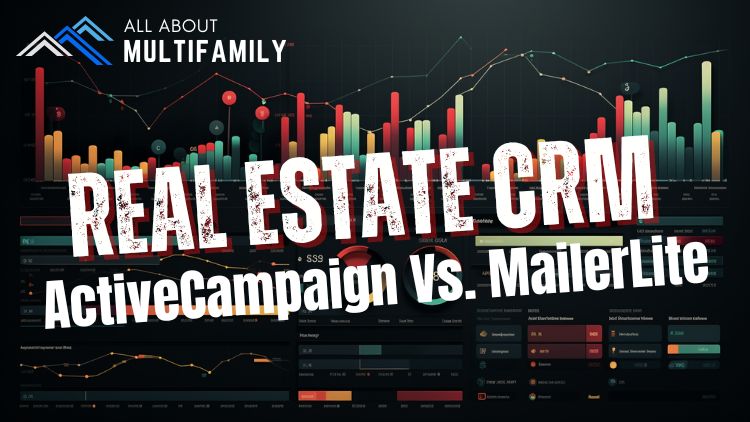

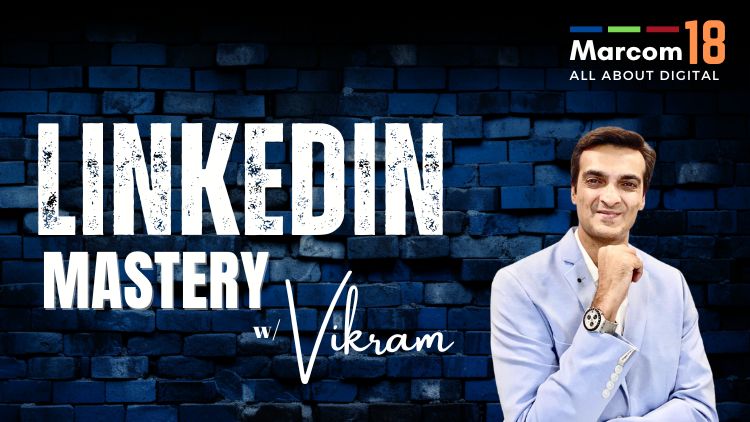


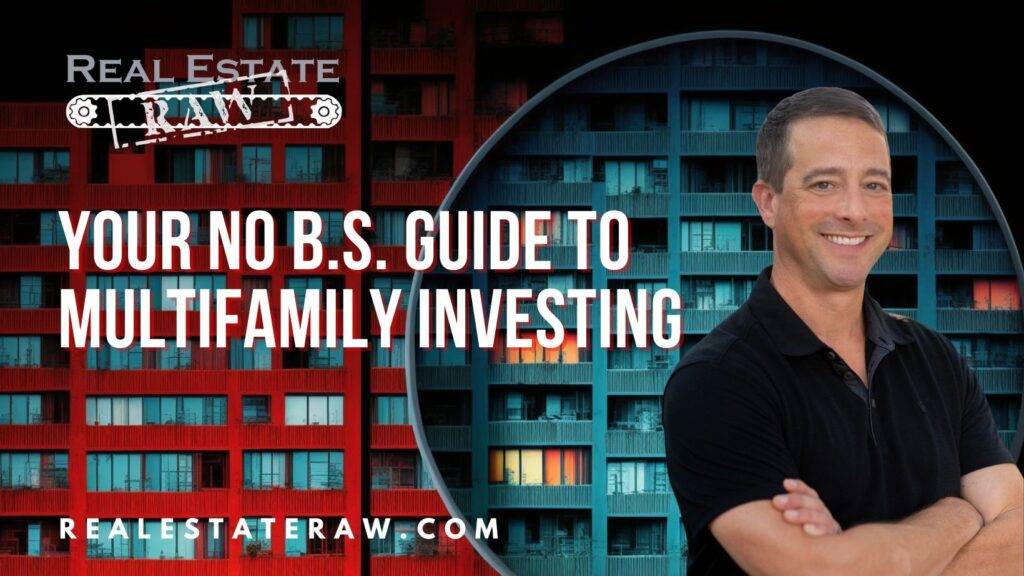
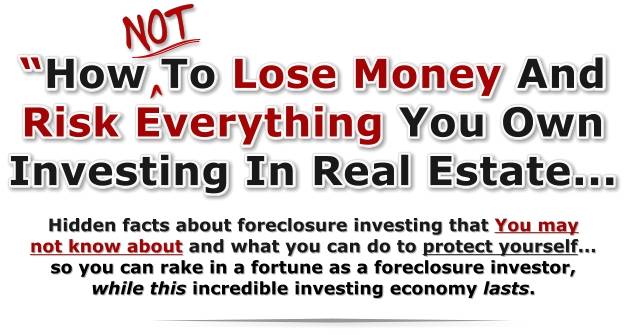
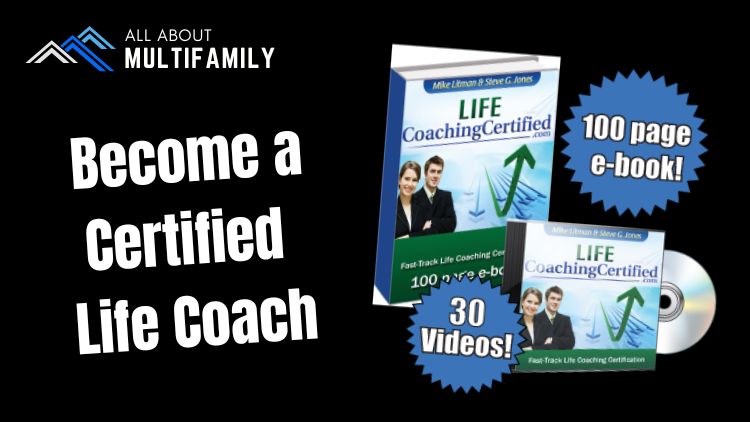

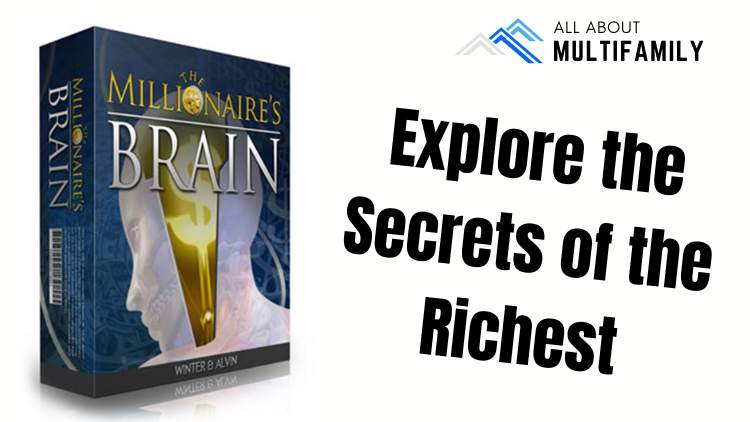



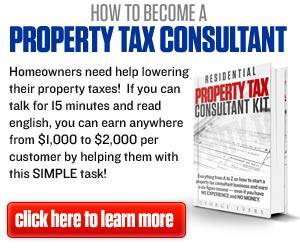


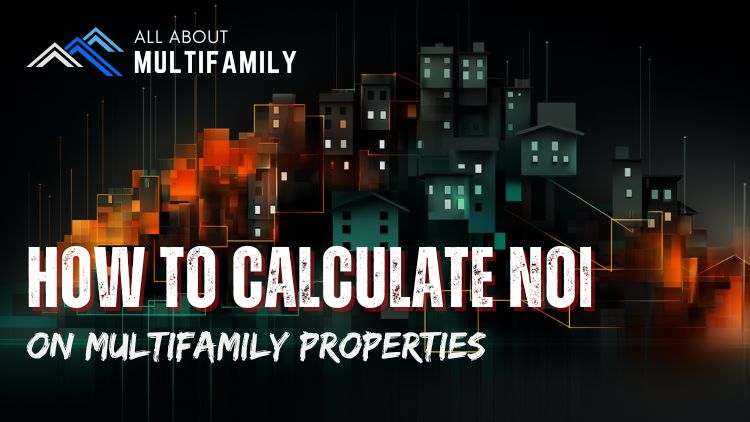




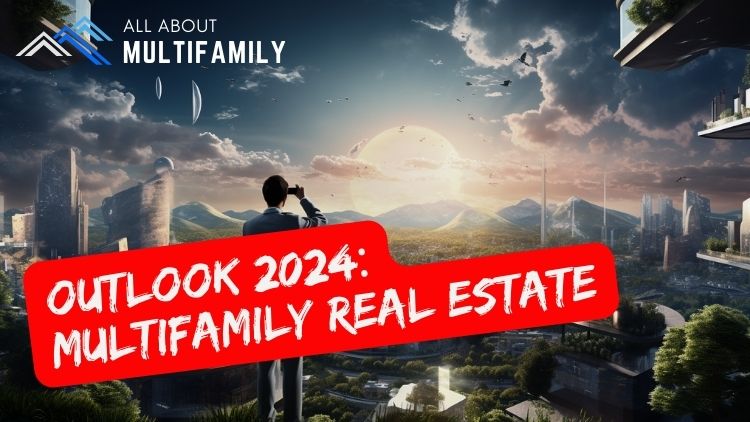
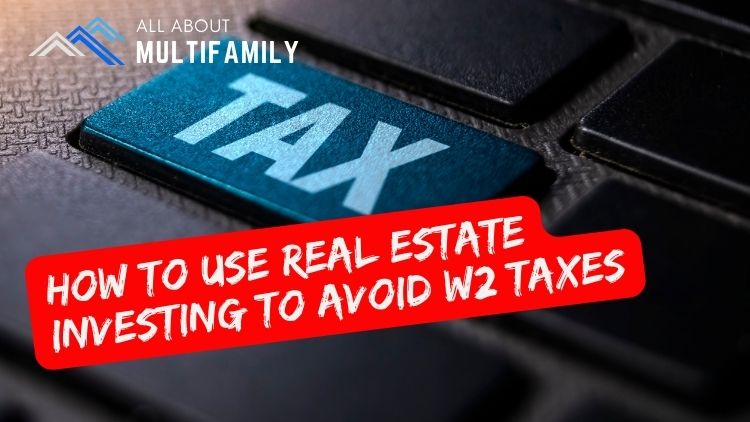
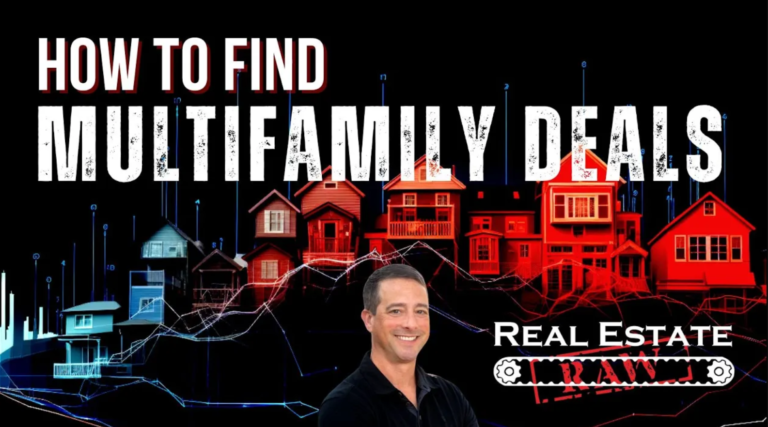
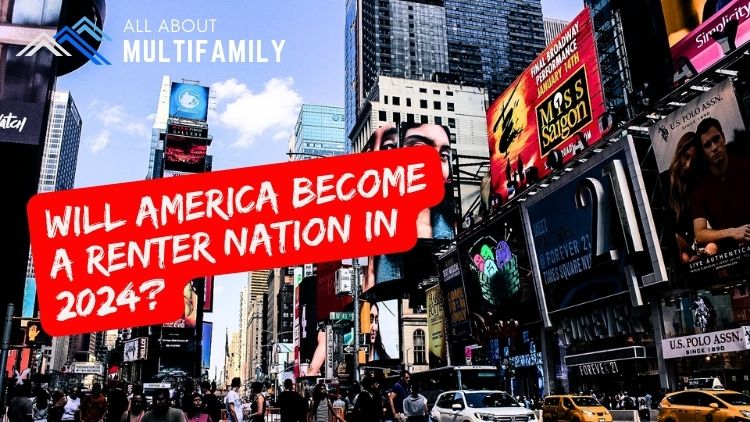







![An In-Depth Look at Jake and Gino's Coaching Program [A Review]](https://allaboutmultifamilyinvesting.com/wp-content/uploads/2023/10/AAM-BMP-Blog-Covers-750-×-422px-6.jpg)


![Email Marketing Tips for Multifamily Real Estate Syndicators to Raise Capital [Templates included]](https://allaboutmultifamilyinvesting.com/wp-content/uploads/2023/09/AAM-BMP-Blog-Covers-750-×-422px-4.jpg)
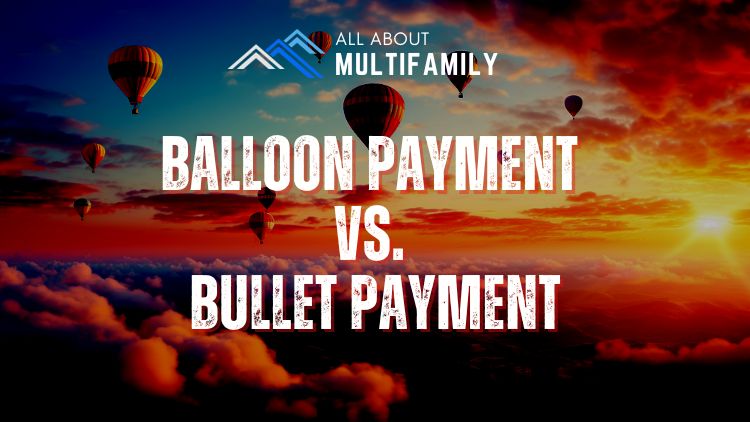
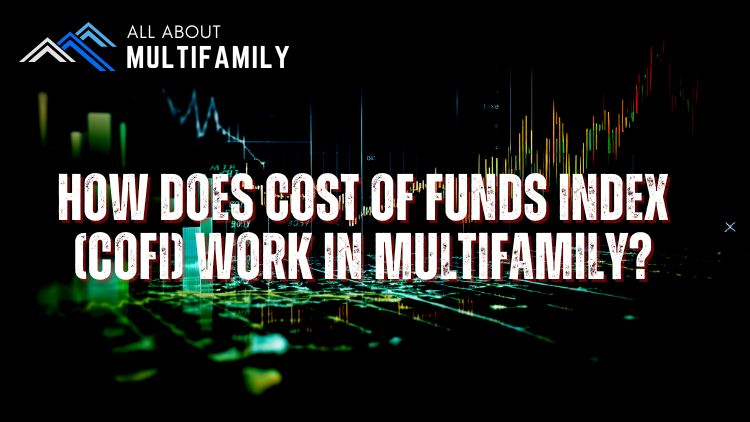
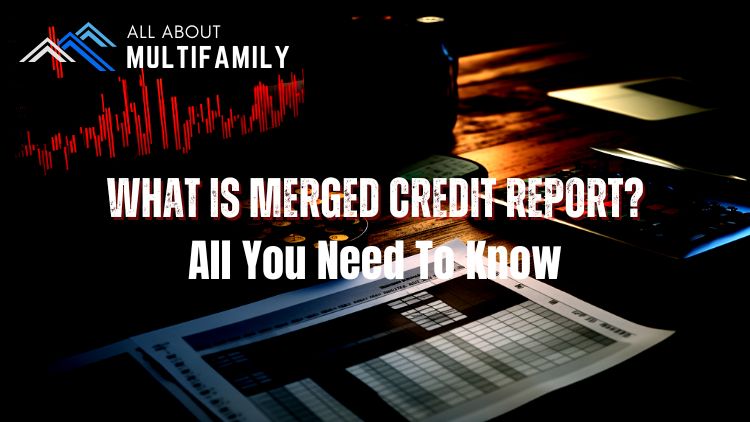
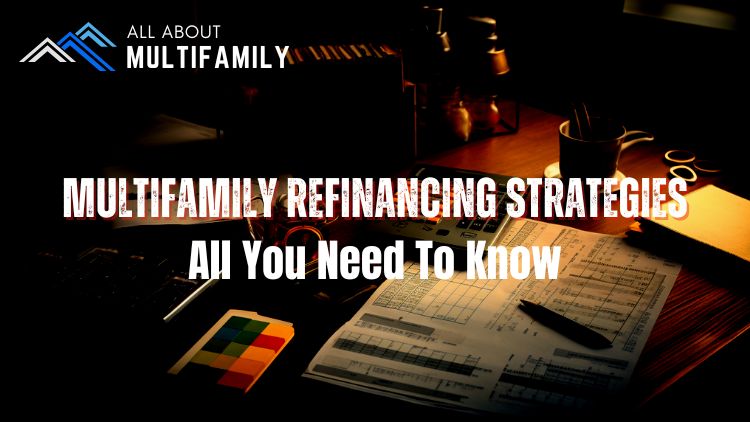

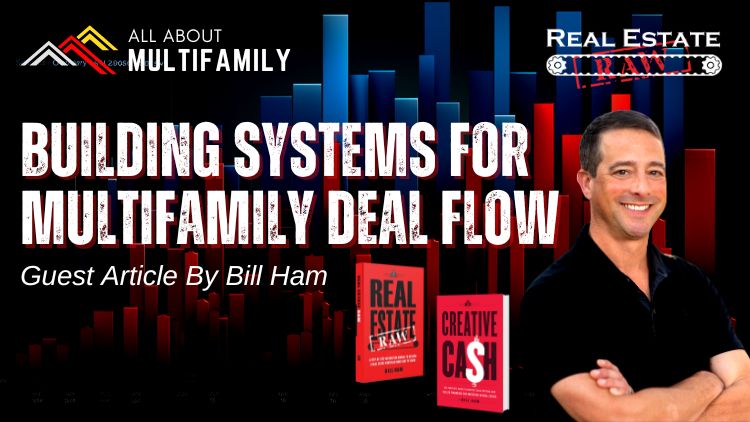
![The Richest Kids In America [Book Review]](https://allaboutmultifamilyinvesting.com/wp-content/uploads/2023/09/AAM-BMP-Blog-Covers-750-×-422px-84.jpg)